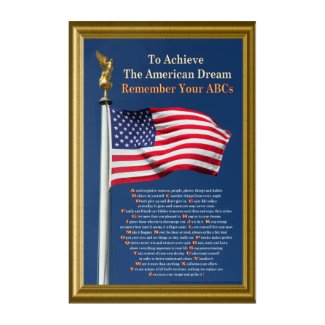I was just looking up things on Chrome and hit a page that sent me to a page I did not chose to go to with a warning to contact Microsoft, along with a phone number saying my computer had been infected. It locked the browser and nothing worked.
I don't know what kind of scam thing this is or if it is a virus hack, but I got out of it by using the "control, alt, delete" command, looking at services running and closing Chrome that way. The forced closure brings up a fresh chrome asking do I want to restore old session. I said NO - so it's all good but I wanted to pass this on if anyone else gets it.